
Ai Image To Video Generator
Spark your imagination with an AI image-to-video generator that turns your images into animated sequences
Explore the Magic of AI Image to Video
Instantly animate your photos and create viral-ready videos. From realistic movements to stylized effects, our AI Image to Video tool empowers you to tell visual stories that stand out.
Generate Videos From Any Image
From intricate physics-based simulations to ultra-realistic rendering, our tools empower you to produce production-ready assets with speed, precision, and fidelity.
Character Image To Video



Animals Image To Video



Landscape Image To Video



Fire Image To Video



Deep Nostalgia Ai Video



Ai Image To Video Features
AI magic images to captivating videos
AI Image to Video is a powerful and easy-to-use image-to-video tool that can help users easily create engaging video content.
AI brings static images to life
AI Image to Video can automatically analyze image content and use AI technology to add dynamic effects to images, such as blinking, breathing, and changing expressions, making images more vivid and realistic.
Customizable Animation Styles
Offers multiple preset animation styles including natural motion, cinematic movements, and dynamic rhythms. Users can switch styles with one click to perfectly match their creative vision.
Intelligent Motion Intensity Control
Supports flexible motion intensity adjustment from subtle breathing to obvious movements. AI provides smart recommendations while users maintain full control for professional results.
Applicable to various scenarios
AI Image to Video can be used in various scenarios, such as social media, marketing, education, etc.
Easy to use and convenient to operate
Users only need to upload images to automatically generate videos without any video editing experience.
Generate videos quickly
AI Image to Video uses advanced AI algorithms to generate videos quickly, usually in just a few seconds.
How to use Ai Image To Video

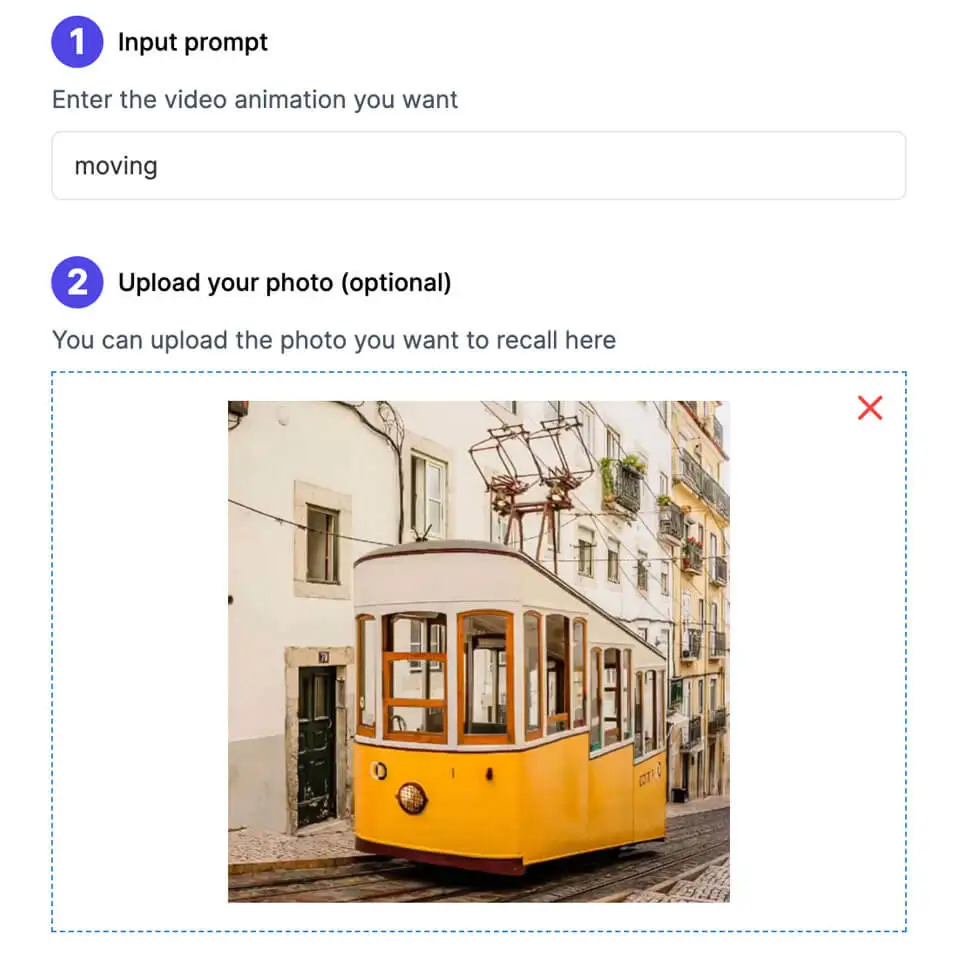
FAQ
Frequently Asked Questions
What is ai image to video?
How can I access ai image to video?
Is there a free trial for Ai Image To Video?
What can I do with ai image to video?
How to download the AI Video generated by ai image to video?
Ai image to video provides a seamless and enjoyable way to revisit the past
Join the revolution in AI-driven image creation. Explore the limitless possibilities with Ai Image To Video.










